
Video Management System (VMS)
A powerful tool for organizations and individuals seeking to monitor and manage video surveillance data efficiently. It provides a centralized platform to oversee security cameras, record video footage, respond to events, and ensure the safety and security of people and assets. Video Management Systems (VMS) are commonly used in various settings, including businesses, public spaces, residential areas, and industrial facilities.
Centralized Data Center Management and Security (CDMS)
Many functions including resource management, access control, security auditing, backup, etc.
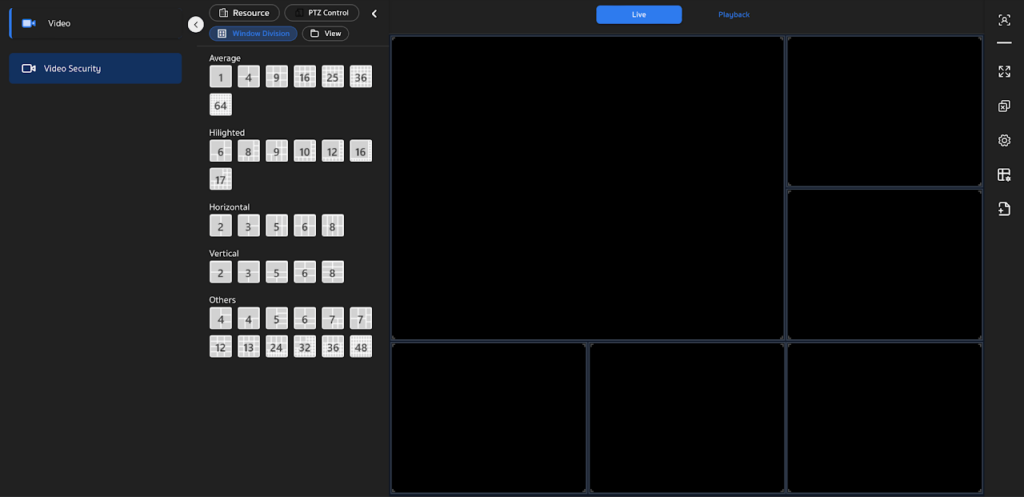
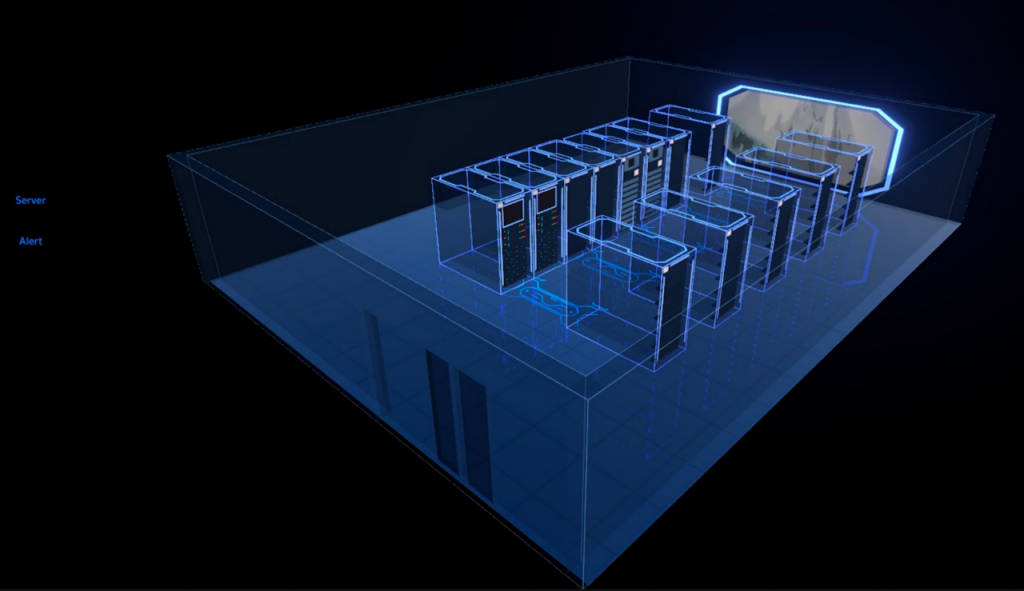
- ICMP_VMS (Video Management System)
- ICMP_CDMS (Central Data Center Management System)
Hybiot Co., Ltd.
Tax ID: 0105566056457
551/1, Soi Lasalle 24, Sukhumvit 105 (Lasalle) Road, Bangna Tai, Bangna, Bangkok, Thailand 10260
Copyright 2023 – Hybiot Co., Ltd.